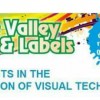A powerful page editor forms part of the signage content making process. This allows you to very quickly create attention grabbing pages for display on your screens. Pages from the editor scale up and down to fit different display resolutions so a portrait slide will fit any resolution portrait screen. There's no need to create different content for different resolution displays. Create carousels and playlists of pages for display on your screens that can be updated at any time.
Services
Based in Gloucestershire we are a small company with many years experience in the digital signage and electronics industry. We are happy to consider custom software solutions for your specific signage functionality. Any business sector these days can almost certainly use the communications advantages a digital signage system offers and unlike 10 years ago everything including large screens has come down in cost.
The content (pages) are created in the system editor that can use media such as photos that you have uploaded. You can define how long each page is on display and you can add or remove them at any time. This is known as a carousel or playlist. The system offers two different ways of creating content.
As the signage screen can be split up into different size and shape zones, the editor has different matching page design modes to ensure the content fits into the zones correctly. The infographic below shows you how the different editor modes are used with different zones. The editor supports different zone types because a landscape page for example won't display correctly in a portrait zone.
There are times when all you want to do is to quickly add some text to a signage screen from a mobile or a PC without making up a complete page each time. A typical use case might be to display a welcome message to a visitor on a reception room screen or to quickly put up a staff message. This is where you can use Active Templates.
DCS is a feature to automatically distribute a carousel or playlist across a multizone signage screen. If you for example put four zones onto a screen and set each zone to operate in the same channel, all the slides in a playlist put into that channel will be automatically distributed across the four zones.
Reviews (1)
George Walker
Jun 14, 2021
Report
Orangevalley Systems recently completed a repair for me on my motorcycles PCB dash display. Ivan was obviously very knowledgeable in his field, and was very quickly able to diagnose and fix the problem. Communication from Ivan was excellent and I had full confidence throughout the whole process. The work completed was exactly to the standard and quality you'd expect from an outstanding gentleman such as Ivan, It was so neat and precise. In this case Orangevalley Systems have saved me the hassle and money of buying a new PCB for my motorcycle and I can't thank them enough. Would highly recommend